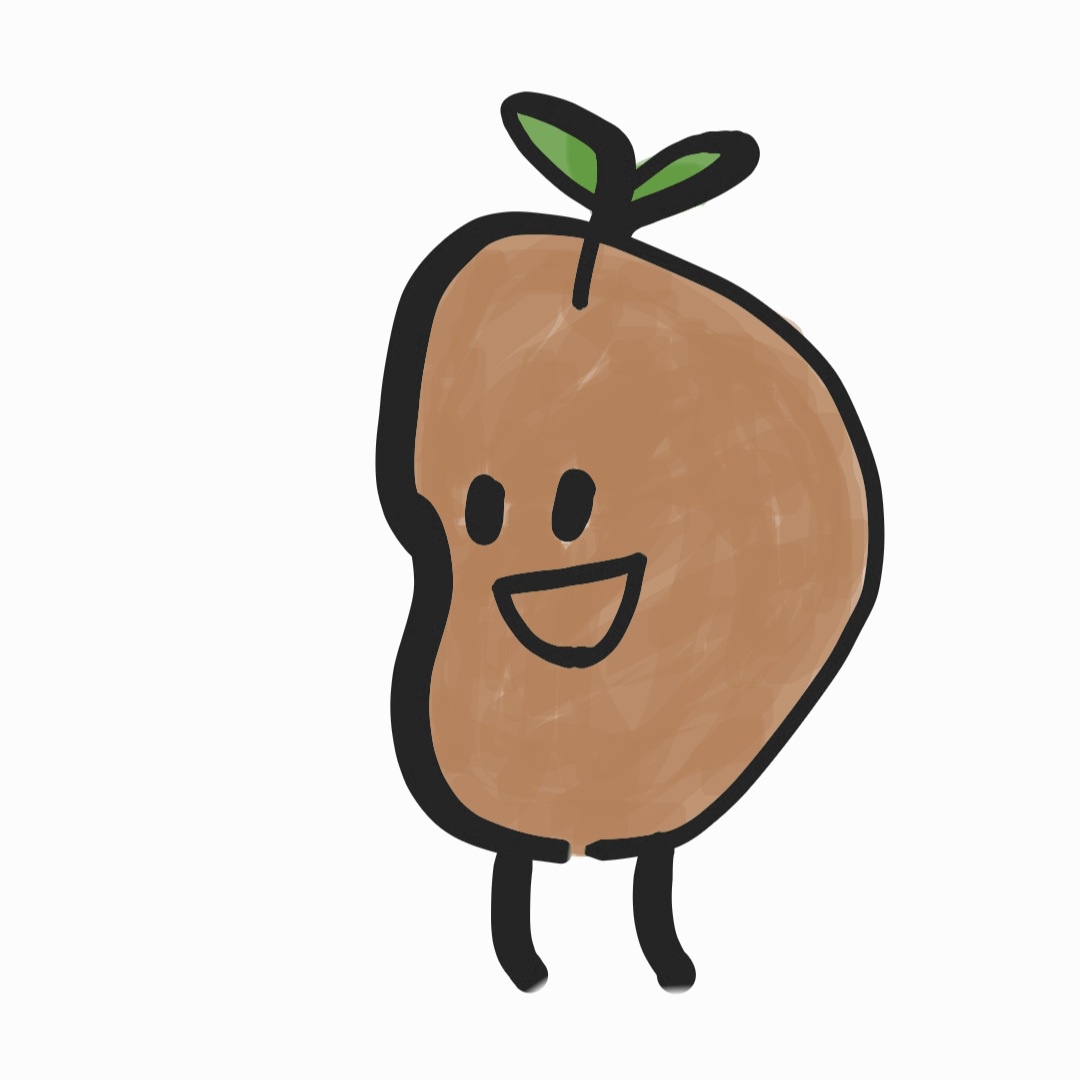Vue + Electron IPC 통신
Electron은 Main Process와 Renderer Process로 이루어져있다. 웹 페이지를 보여주기 위해 Chromium을 사용하기 때문에 Chromium의 멀티프로세스 아키텍쳐를 그대로 사용한다. Electron 안에서 보여지는 각각의 웹페이지는 자신의 프로세스 안에서 동작하는데, 이 프로세스가 Renderer Process이다. 일반적으로 브라우저에서 웹페이지는 보통 샌드박스 환경에서 실행되고 네이티브 리소스에는 엑세스 할 수 없다. 그렇기 때문에 IPC 통신을 통하여 Node.js의 API를 사용할 수 있다.
참고 1
Vue config 수정
vue.config.js를 수정해야 한다. 이 곳을 참고
module.exports = {
pluginOptions: {
electronBuilder: {
nodeIntegration: true
}
}
}
혹은
const { defineConfig } = require('@vue/cli-service');
module.exports = defineConfig({
transpileDependencies: true,
pluginOptions: {
electronBuilder: {
nodeIntegration: true,
},
},
});
위와 같이 수정한다.
App.js 수정
template에 버튼을 추가하고 메소드를 연결한다.
<template>
<nav>
<router-link to="/">Home</router-link> |
<router-link to="/about">About</router-link>
</nav>
<button @click="test">테스트</button>
<router-view />
</template>
스크립트 부분을 아래와 같이 수정한다.
export default {
methods: {
test() {
const { ipcRenderer } = require("electron");
console.log(ipcRenderer.sendSync("synchronous-message", "ping")); // "pong"이 출력됩니다.
ipcRenderer.on("asynchronous-reply", (event, arg) => {
console.log(arg); // "pong"이 출력됩니다.
});
ipcRenderer.send("asynchronous-message", "ping");
},
},
};
background.js 수정
'use strict';
import { app, protocol, BrowserWindow, ipcMain } from 'electron';
...
ipcMain을 추가한다.
...
ipcMain.on('asynchronous-message', (event, arg) => {
console.log(arg); // "ping" 출력
event.reply('asynchronous-reply', 'pong');
});
ipcMain.on('synchronous-message', (event, arg) => {
console.log(arg); // "ping" 출력
event.returnValue = 'pong';
});
실행
$ npm run electron:serve
## or ##
$ yarn electron:serve
프로젝트를 실행하면 아래와 같이 테스트 버튼이 정상적으로 작동하는 것을 확인할 수 있다.